GoDaddy SSL Certificate Reviews
GoDaddy is an SSL certificate authority that sells web hosting, domain names, SSL certificates, and other web services. GoDaddy was established in 1997, and is headquartered in Scottsdale, Arizona, USA.

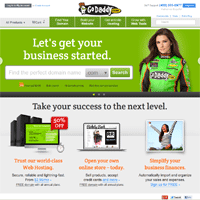
The GoDaddy SSL certificate reviews listed below will help you determine whether GoDaddy is a good company to buy SSL certificates from. The reviews have been verified to be from real GoDaddy customers.
If you want to compare GoDaddy SSL certificates with certificates from other SSL providers, use our SSL Wizard. If you have ever purchased or received a certificate from GoDaddy, please post a GoDaddy SSL review to let others know what to expect.
2.7 (214 Total Reviews)
GoDaddy SSL Certificates
- Standard UC Certificate
- Standard SSL Wildcard
- Standard SSL
- Premium (EV) Certificate
- Code Signing Certificate
Popular Sites That Use GoDaddy
- api.mashable.com
- *.ubuntu.com
help.ubuntu.com - GODADDY.COM
- Backpage.com, LLC
secureb.backpage.com - *.wikispaces.com
avaya-support.wikispaces.com


October 12, 2009 Permalink Overall Rating:
Product: Standard SSL